Mastering Google My Business: Boost Your Local Search Visibility
- Astrid van Essen
- Mar 7, 2024
- 3 min read
Are you already familiar with Google My Business?
If you're a small business owner, chances are you've heard the term "local SEO" thrown around. But what exactly does it mean, and how can you leverage it to attract more customers? In today's digital world, where people increasingly turn to search engines to find businesses in their area, local SEO is more important than ever.

One of the most powerful tools in your local SEO arsenal is Google My Business (GMB). It's a free platform that helps businesses connect with local customers across Google Search and Maps. Read on if you like to master your Google My Business listing and reap the benefits of local SEO.
Why is Google My Business Crucial for Small Businesses?
Imagine someone searching for "best bakery near me" on their phone. If your bakery has a complete and optimised GMB listing, you're more likely to show up in the search results, complete with your address, opening hours, and even customer reviews. This can decide between a customer choosing your bakery or a competitor down the street.
Setting Up and Optimizing Your Google My Business Listing
Creating a GMB listing is simple and free. Just head over to https://www.google.com/business/ and follow the steps. Once you've created your listing, the key is to claim and verify it to ensure you have ownership and control.
Next, complete your profile with accurate and consistent information. This includes your business name, address, phone number, website URL, and opening hours. Remember, consistency is key! Ensure this information matches all online directories in which you list your business.
Optimising Your GMB Listing for Better Ranking
Here's where you can go beyond the basics and make your listing shine:
Choose the right business category: Select the category that best describes your business offerings.
Add high-quality photos and videos: Showcase your storefront, products, team, or anything that captures the essence of your business.
Encourage customer reviews: Positive reviews build trust and credibility, so politely encourage satisfied customers to leave a review on your GMB listing. Don't forget to respond to positive and negative reviews professionally and on time.
Maintaining and Managing Your Google My Business Listing
GMB is not a "set it and forget it" tool. Here's how to keep your listing fresh and engaging:
Keep your information up-to-date: Any changes to your business hours, address, or phone number should be reflected immediately in your GMB listing.
Respond to customer reviews and messages: Regularly check your GMB listing for reviews and messages, and respond promptly and professionally. Engaging with your customers shows you care about their feedback.
Consider using GMB insights (optional): GMB offers valuable data on how customers find and interact with your listing. You can use these insights to understand your audience better and adjust your local SEO strategy accordingly.
Additional Tips for Local SEO Success
While GMB is a powerful tool, it's just one piece of the local SEO puzzle. Here are some additional tips to consider:
Build citations: Ensure your business information (name, address, phone number) is consistent across online directories like Yelp, Yellow Pages, and local business associations.
Focus on online reviews: Encourage positive reviews and manage your online reputation actively.
Engage with your local community: Get involved in local events, sponsor local teams, or partner with other local businesses.
Conclusion: Reap the Benefits of Local SEO with a Mastered 'Google-My-Business-Listing'
Following these tips and mastering your Google My Business listing can significantly improve your local search visibility and attract more customers to your small business. Remember, local SEO is an ongoing process, so be patient and consistent, and don't hesitate to seek professional help if needed.
FAQ's
How do I handle negative reviews on my Google My Business listing?
Handling negative reviews on your Google My Business (GMB) listing can be a delicate process, but it's an opportunity to demonstrate your commitment to customer satisfaction. Here's how to approach it:
Respond Promptly and Professionally: Quick, professional responses show that you value customer feedback and resolve issues proactively. Acknowledge the customer's experience and apologize for any inconvenience they may have faced.
Offer a Solution: Whenever possible, offer a resolution or ask the customer to contact you directly to discuss the matter further. This helps turn a negative experience into a positive one and shows potential customers that you're willing to take steps to make things right.
Learn from Feedback: Use negative reviews as feedback to improve your services or products. Identifying a recurring issue can be invaluable for making changes that enhance the customer experience.
Can Google My Business impact my business's ranking on Google Search and Maps, and if so, how?
Yes, your Google My Business listing can significantly impact your ranking on Google Search and Maps. Here's how:
Relevance, Distance, and Prominence: Google uses these three factors to rank businesses. Ensuring your GMB listing is complete and accurate makes it easier for Google to understand your business and match it with relevant searches. High-quality photos, accurate categories, and detailed service descriptions can improve your relevance.
Reviews and Ratings: A higher number of positive reviews can improve your business's visibility. Google considers the quantity and quality of reviews as indicators of your business's popularity and relevance.
Local SEO Optimisation: Regular updates, responding to customer reviews, and posting through your GMB account can signal to Google that your business is active and relevant, which might improve your ranking.
To improve visibility, focus on these areas and regularly review your GMB insights to understand how users interact with your listing.
What are the most common mistakes to avoid when setting up and optimising a Google My Business listing?
Several common pitfalls can hinder the effectiveness of your GMB listing. Avoid these to ensure your listing helps rather than hinders your visibility:
Inaccurate Information: Always verify that your business name, address, and phone number (NAP) are consistent across your GMB listing and other online directories. Inconsistencies can confuse Google and potential customers, negatively affecting your search rankings.
Neglecting Reviews: Failing to respond to positive or negative reviews can be a missed opportunity to engage with customers and improve your service based on their feedback.
Poor Quality Photos: High-quality, engaging photos are crucial. They help your listing stand out and give potential customers a better understanding of what to expect from your business.
Not Utilising All Features: GMB offers various features, such as posts, Q&A, and messaging. Not using these features can result in a less engaging and informative listing for potential customers.
By addressing these areas and approaching your Google My Business listing as a dynamic and valuable part of your online presence, you can enhance your local SEO efforts and attract more customers to your small business.
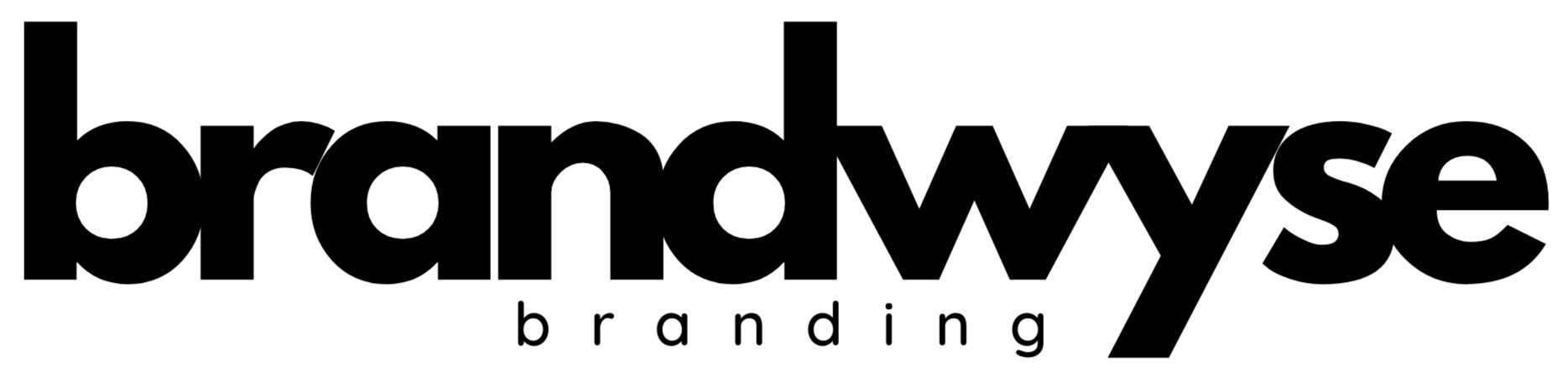



Comments