How Small Businesses Can Quickly Create Stunning Visuals Using AI Image Generation
- Astrid van Essen
- Mar 30, 2025
- 4 min read
As a small business owner, I know how hard it can be to create visual content that stands out without spending a fortune or wasting hours designing it myself. Whether posting on social media, updating your website, or designing packaging, great visuals are essential to capturing attention and building your brand.
That’s where AI image generation has completely changed the game. In this post, I will explain how small and medium businesses can make fast, beautiful visuals using AI—even if you have zero design skills.
I’ll show you how to get great results in minutes and elevate your brand using your product photos.
That said, it's important to remember that investing in excellent product photography, creative ideas, and thoughtful brand design will always give you the strongest foundation. AI tools work best with a clear brand vision, helping you stand out in a crowded market.
The Power of Visuals in SMB Marketing
We all know visuals matter. Eye-catching images drive engagement, boost sales, and make your brand look professional. But for many of us, custom photography or graphic design is just too expensive or time-consuming. Stock photos often miss the mark, and DIY design tools can be overwhelming. AI image generation tools are such game-changers: they let you create unique, on-brand images instantly at no or limited cost.
Enter AI: Custom Imagery on Demand
AI image generation allows you to type in a description (called a "prompt") and return a fully styled, high-quality image. You don’t need to use Photoshop or hire a designer. It’s all done with simple text.
Benefits:
No design experience needed
Get images that match your brand style
Instant results
Use for anything: website, Instagram, packaging, email campaigns.
How to Get the Best Results (Prompt Tips)
Crafting a High-Quality Prompt
The better your prompt, the better your image. Here’s how to write one:
Be specific: Mention the subject, style, setting, and colours.
Add mood words: Think "elegant," "cosy," "natural," "bold."
Mention layout or angle: For example, "flat lay," "close-up," "portrait."
Example Prompt (Make-Up) “A young mixed-race woman with a glowing complexion applying soft pink lipstick to her lips. She has natural, curly hair styled loosely around her face, and subtle dewy makeup that highlights her features. The setting is bright and minimal with soft, natural lighting and a neutral background. The image is Instagram-ready with a clean, fresh, and editorial feel. No text, high detail, portrait format.”

What Affects Image Generation Speed
If you're wondering why some images take longer to generate than others, here are the key factors:
Prompt complexity: More detailed scenes or stylistic requirements can take processing longer.
Image style: Photorealistic or high-detail images usually require more processing than simple illustrations or minimal designs.
Size or format: Larger images or requests for specific layouts (like transparent backgrounds) can slow things down slightly.
Server load: Generation speed sometimes varies depending on how busy the system is. To keep things fast, start simple and build from there. After seeing the first result, you can request tweaks or alternate versions.
Use Your Product Images for Customisation
One of the best features of AI tools like ChatGPT is the ability to upload your product images.
That means you can:
Add your product to a beautiful lifestyle setting
Remove the background and style it for a campaign
Turn a basic product shot into a polished mockup
How to Do It:
1. Upload a high-resolution image of your product.
2. Describe what you want to see (e.g. “Place this bottle on a spa-style wooden tray with lavender and towels”).
3. Ask for variations: different moods, colours, or layouts.
You can use the results for social media, your website, or print.
Real Use Cases for Small Businesses
Social media content that feels custom and branded
Product mockups with natural backgrounds
Instagram and Pinterest-ready visuals
Website banners and hero images
Moodboards or lookbooks for branding
Quick Tips to Work Efficiently
Start with a base prompt and tweak as you go
Batch create 3–5 images at once
Use tools like Canva to layer text or logos on top
Reuse backgrounds to stay consistent
Final Thoughts AI Image Generation For Small Businesses
AI image generation is a powerful, time-saving tool for small businesses. It lets you create polished, professional images without needing a designer. Start experimenting and having fun with it, and you’ll be amazed at how quickly you can build a library of beautiful, branded visuals. Want help writing your first prompt? Just ask me!
Frequently Asked Questions (FAQ)
1. Do I need any design experience to use AI image generation tools? No! That’s the beauty of it. You need to describe what you want in plain English. The AI does the rest—no Photoshop, design software, or technical skills are required.
2. Can I use these images commercially on my website or social media? Yes, in most cases. If you’re using an AI tool like ChatGPT Pro or a similar platform, the images you generate are typically royalty-free and safe to use for commercial purposes. Still, it’s always good to double-check the platform’s usage rights.
3. How do I get AI to understand my brand style? Be descriptive in your prompts. Mention your brand colours, mood, aesthetic, and the type of imagery you want (e.g. “vintage French kitchen,” “clean minimalist skincare brand”). You can also upload product photos to match your look.
4. What should I do if the image isn’t exactly what I wanted? Ask for variations or tweak your prompt. Even a small change—like adjusting the lighting, background, or colour palette—can make a big difference. It’s all about experimenting until you find the perfect fit.
5. Can I edit the images after they’re generated? Absolutely. You can download them and use tools like Canva or Photoshop to add text, logos, or other design elements. This makes creating branded content for social media, packaging, and more easy.
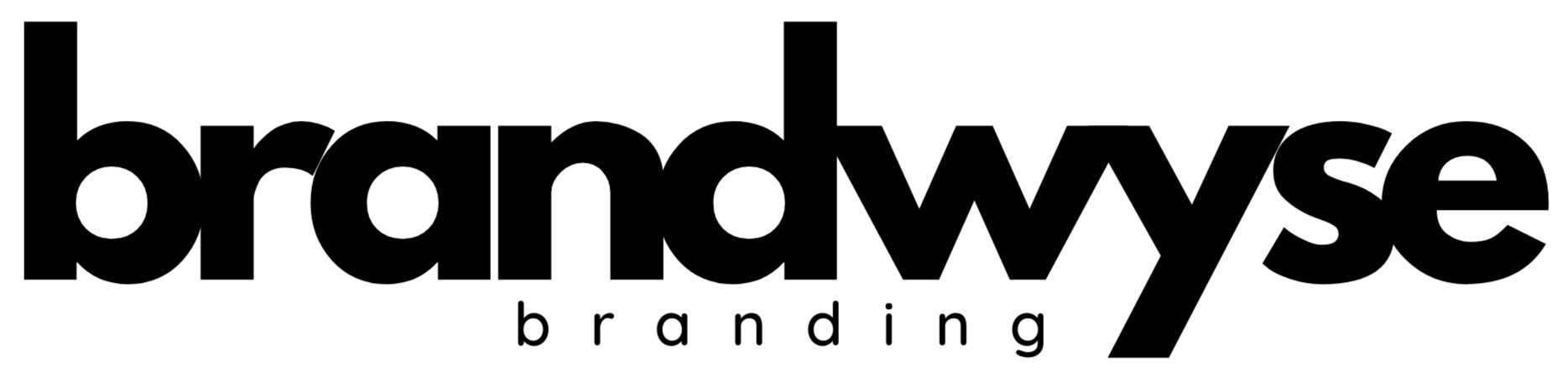

Comments